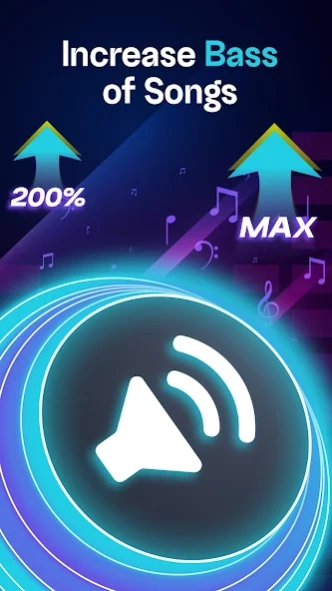Volume Booster - Equalizer 9.6
Free Version
Publisher Description
Volume Booster - Equalizer - Enjoy your music with +200 volume and maximum bass.
Can't listen to music on your mobile due to low volume? Do you want to increase the bass of songs in earphones, mobile or speakers?
Volume booster is a sound equalizer app that helps you:
⬆️ Increase volume sound +200 real quick.
🔊 Boost bass of music up to maximum.
🎚️ Custom music equalizer for equalizer tone control.
🎵 Virtualizer effect for 3D music experience.
Bass booster is a simple volume equalizer for Android phones. The sound booster app increases the loudness of music played on the phone. To boost volume speaker, the music equalizer is used as a tool to increase speaker sound. Volume can be increased on your phone above the system default using the speaker booster app. Extra volume booster increase speaker volume and make your phone sound louder. Without affecting the sound quality, the sound booster can increase the volume on your phone by up to 200%. Volume boost app can increase the volume of all kinds of media i.e. videos, music, ringtones, alarms, etc. Bass booster supports sound boost on speakers, BlueTooth, headphones, and all other devices. The boost volume app also has a built-in music player to boost volume on phone. The built-in audio player of the speaker booster can display the music cover, song title, and artist name, support play/pause, and switch to the next/previous song. Users can increase the sound on a phone with a bass booster without damaging actual sound quality. Enhance the bass of the music to the maximum level. Control the tone of music with a volume equalizer booster. Save multiple customized sound equalizer settings.
Who doesn't enjoy a little extra bass from their speakers? It is not just a volume booster but this is also a bass equalizer app for Android. Sound booster is an easy-to-use music equalizer booster that has multiple settings to make music sound amazing with the click of a button. Bass boost is a prevalent term in music these days. Users can boost bass sound according to their requirements. Users can enjoy the songs played in bass boost with a high bass effect. Bass booster maximizes the bass level of speakers, Bluetooth, and headphones. The extra volume booster adjusts the bass effect levels to the maximum so that users can get the best audio playback from the speaker booster. Bass boost makes videos, songs, movies, and more sound amazing by boosting your speakers or headphones.
To adjust the levels of the sound effects to bring out the best in your music, the volume equalizer provides controls to modify the tones of the music. The music equalizer enhances the listening experience by boosting high-quality audio in the sound booster, and the virtualizer provides a 3D sound experience. Advanced speaker booster technology is used in the bass booster to deliver the most realistic music experience. What the virtualizer does is that with help of a volume equalizer booster it makes the air vibrate in a special way. Volume booster allows users wearing headphones to distinguish sound from front to back and side to side. In short, a sound equalizer simply alters the sound in a special way using the boost volume app to enhance the user experience. The music equalizer alters its shape by vibrating the air using spatial algorithms and stuff. The most used feature on the sound booster for large stereo setups for maximum effect.
⚠️ Disclaimer
Extra volume booster is just a tool to increase the volume of Android devices above system defaults. Playing audio at high volume in the bass booster can often damage hardware or hearing. In case of any unfortunate incident, the developer of the volume booster and equalizer cannot be held responsible for any damage to hardware or hearing.
About Volume Booster - Equalizer
Volume Booster - Equalizer is a free app for Android published in the Audio File Players list of apps, part of Audio & Multimedia.
The company that develops Volume Booster - Equalizer is BlueLine. Tech. The latest version released by its developer is 9.6.
To install Volume Booster - Equalizer on your Android device, just click the green Continue To App button above to start the installation process. The app is listed on our website since 2024-03-11 and was downloaded 9 times. We have already checked if the download link is safe, however for your own protection we recommend that you scan the downloaded app with your antivirus. Your antivirus may detect the Volume Booster - Equalizer as malware as malware if the download link to volumebooster.equalizer.soundbooster.bassboost is broken.
How to install Volume Booster - Equalizer on your Android device:
- Click on the Continue To App button on our website. This will redirect you to Google Play.
- Once the Volume Booster - Equalizer is shown in the Google Play listing of your Android device, you can start its download and installation. Tap on the Install button located below the search bar and to the right of the app icon.
- A pop-up window with the permissions required by Volume Booster - Equalizer will be shown. Click on Accept to continue the process.
- Volume Booster - Equalizer will be downloaded onto your device, displaying a progress. Once the download completes, the installation will start and you'll get a notification after the installation is finished.